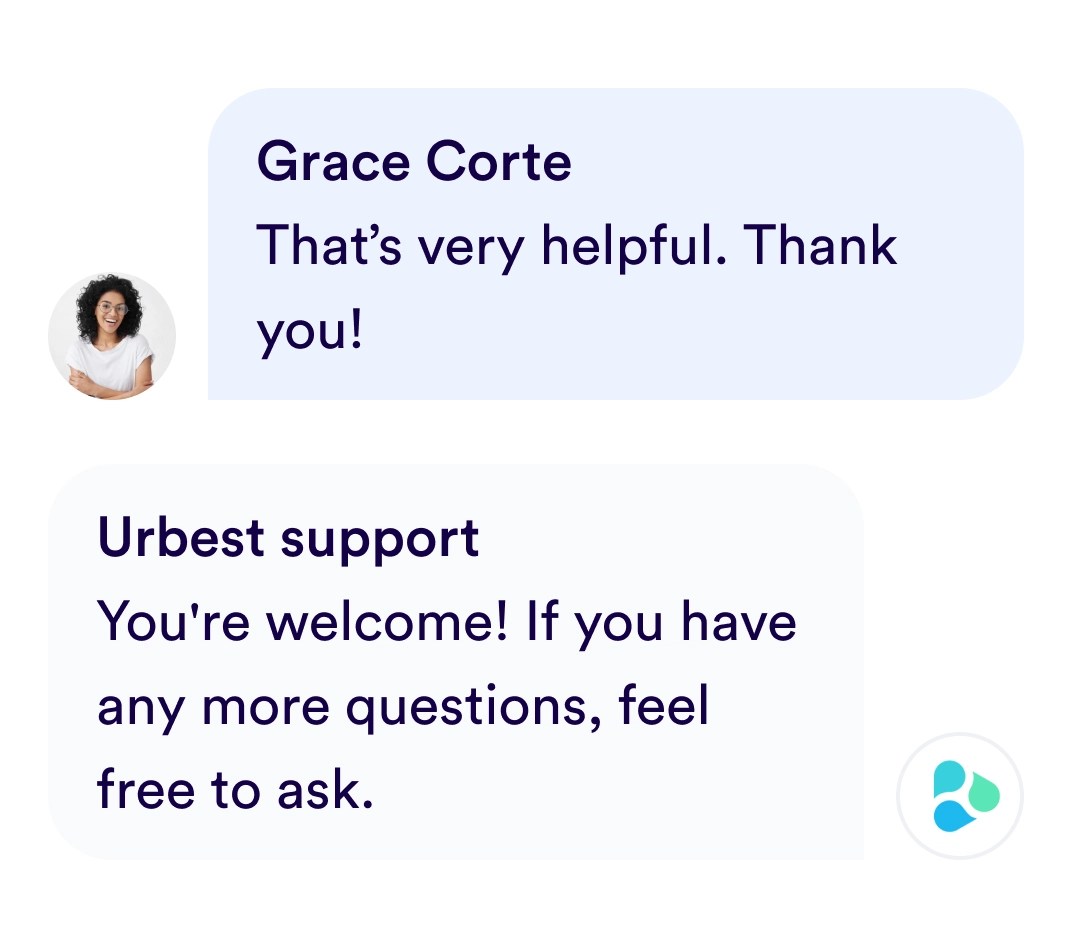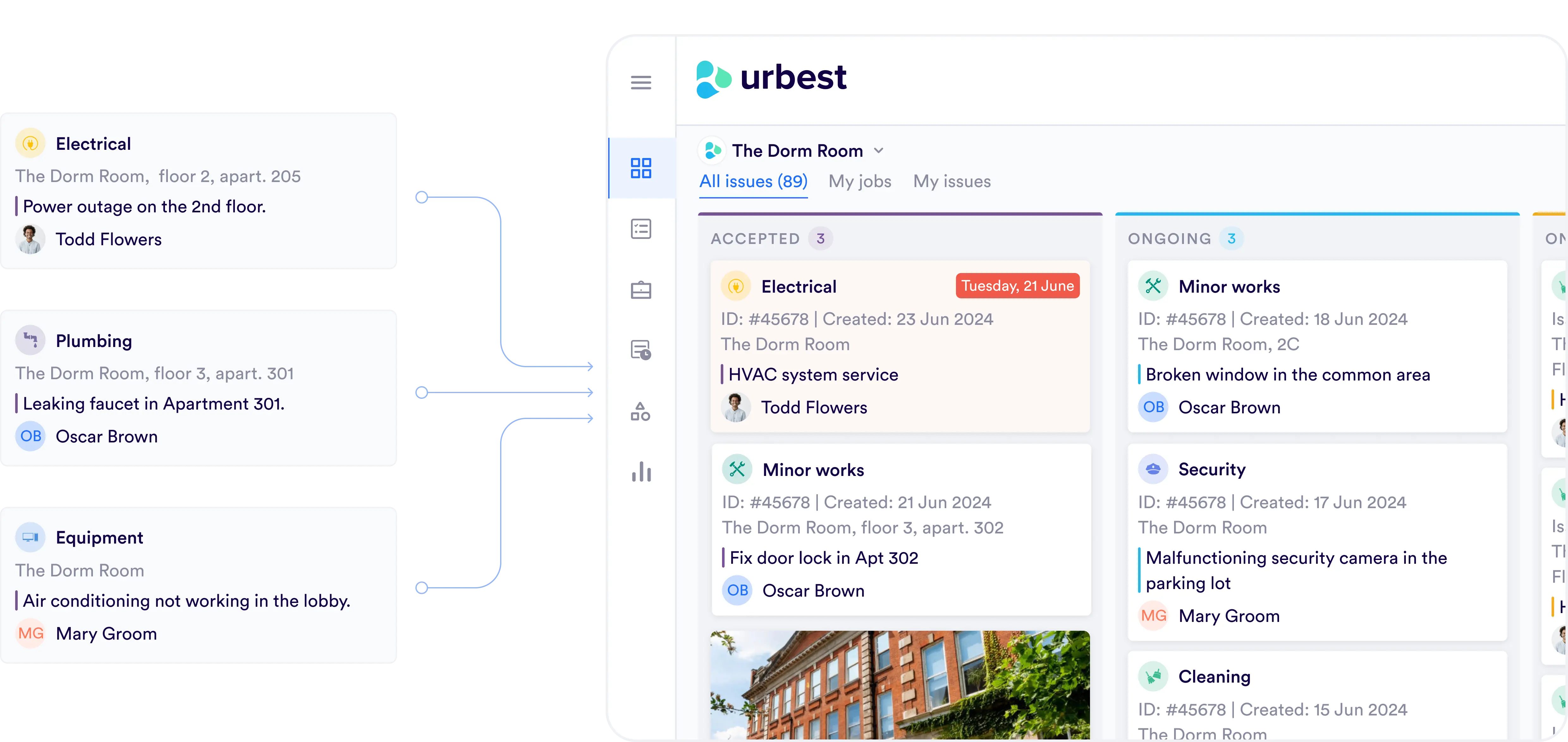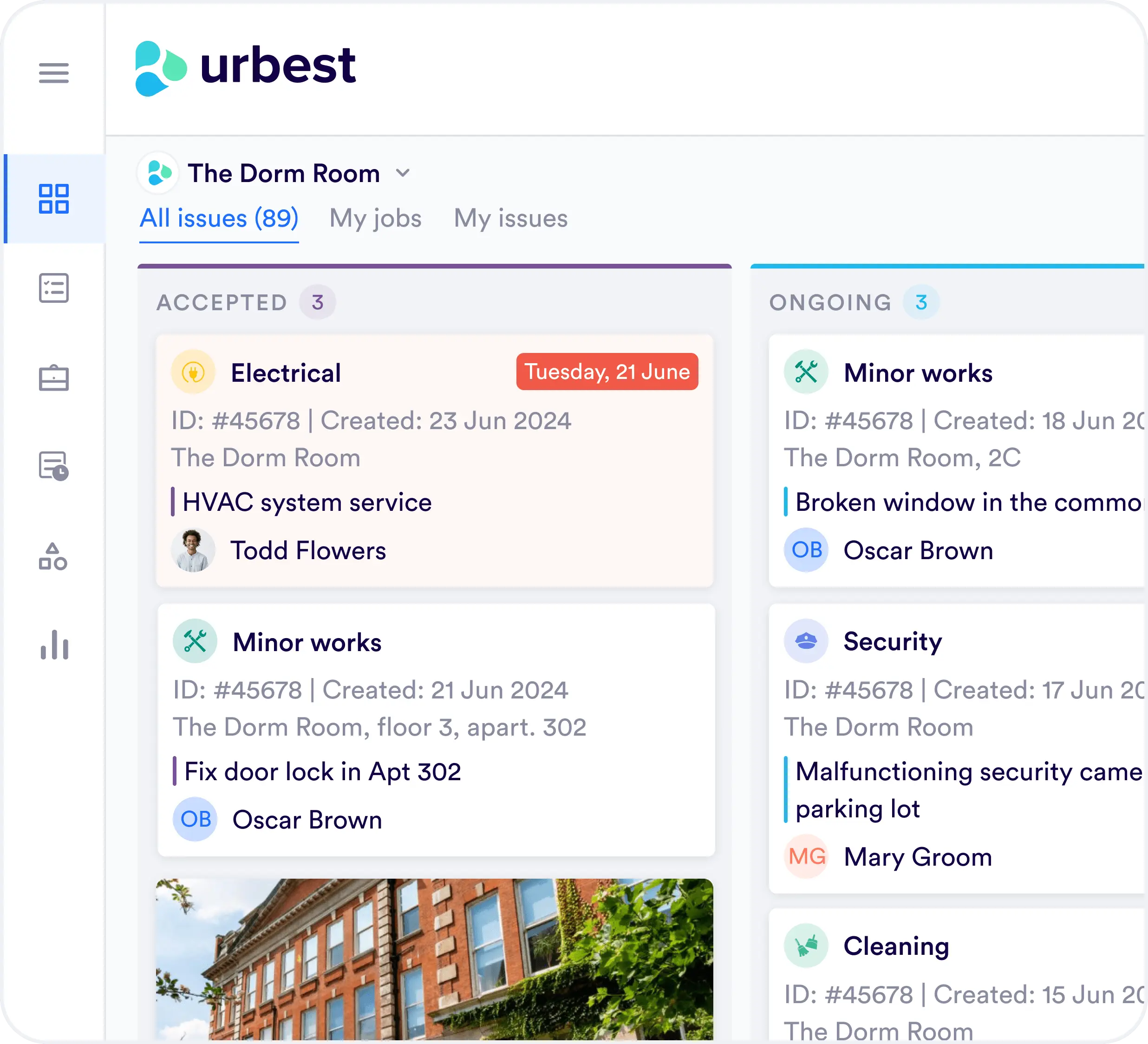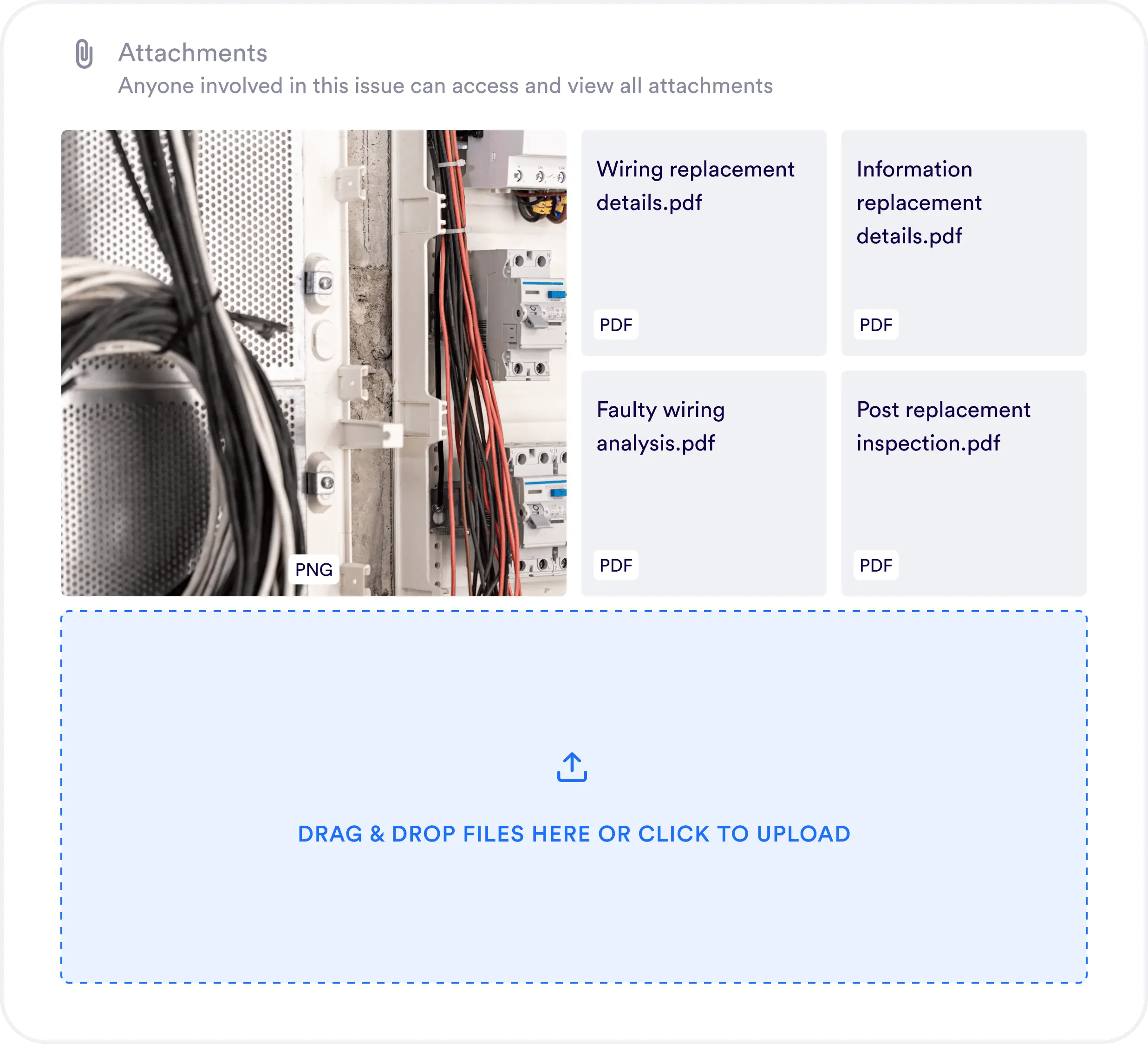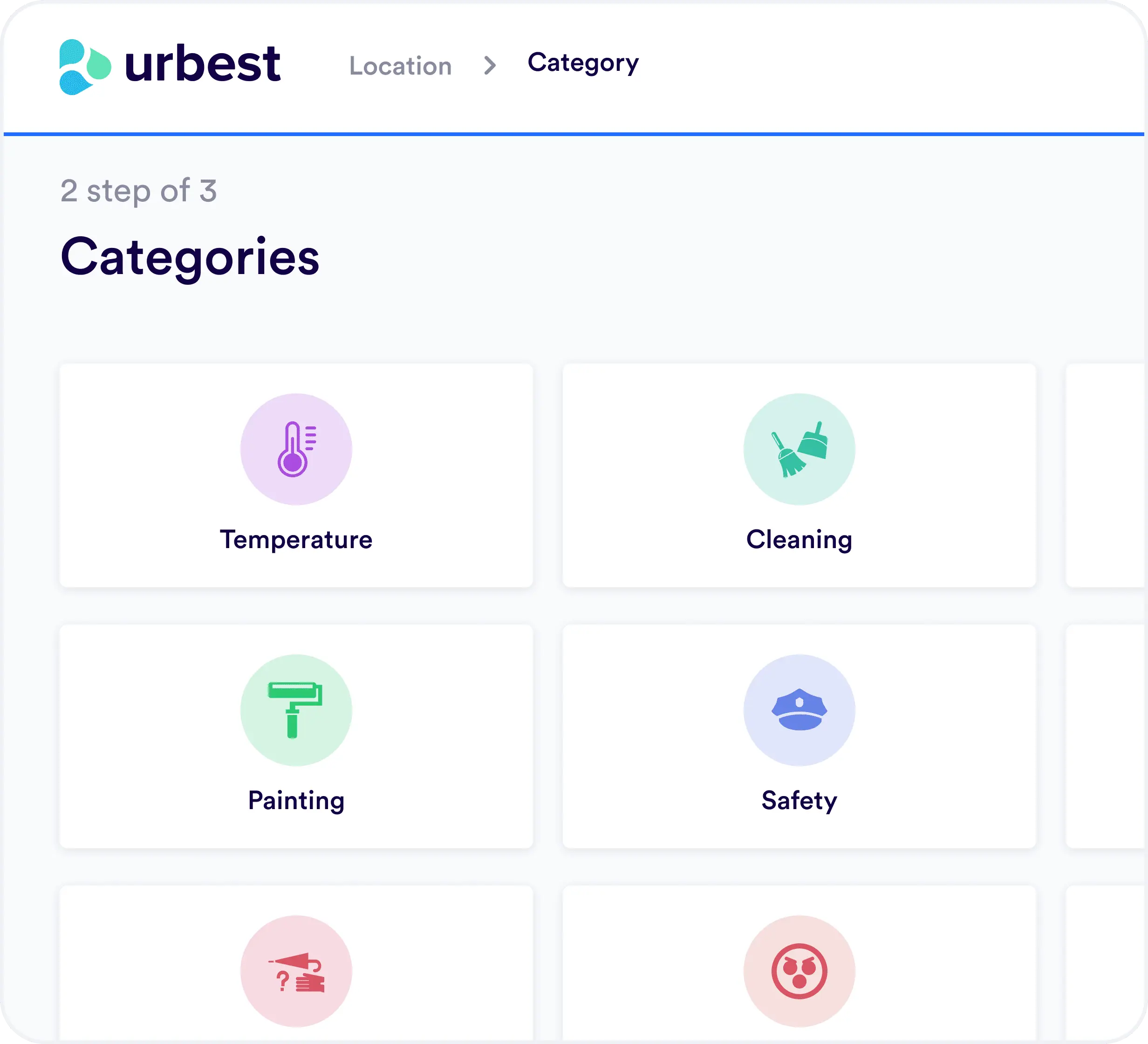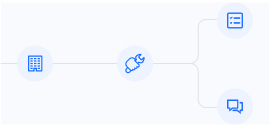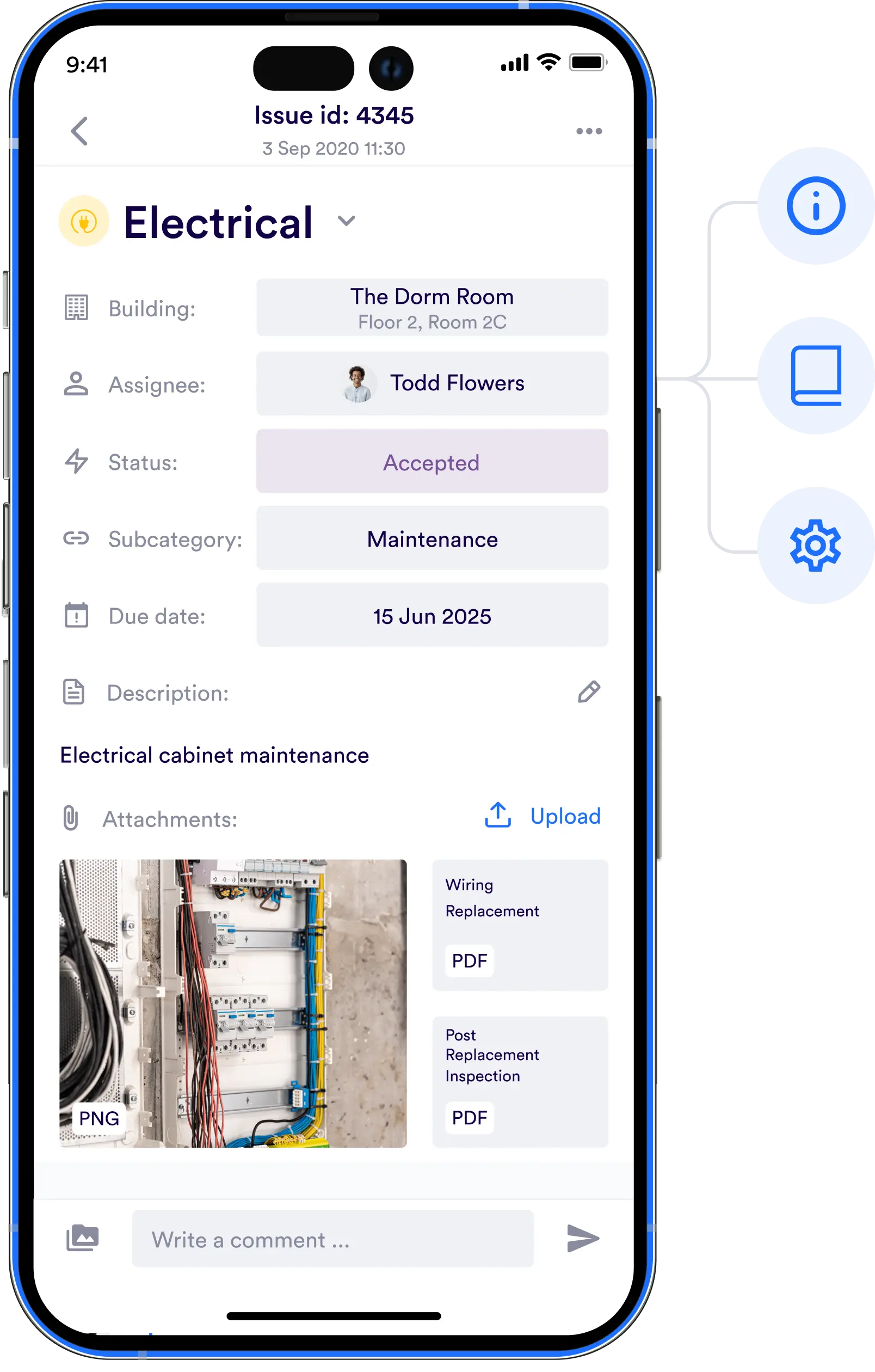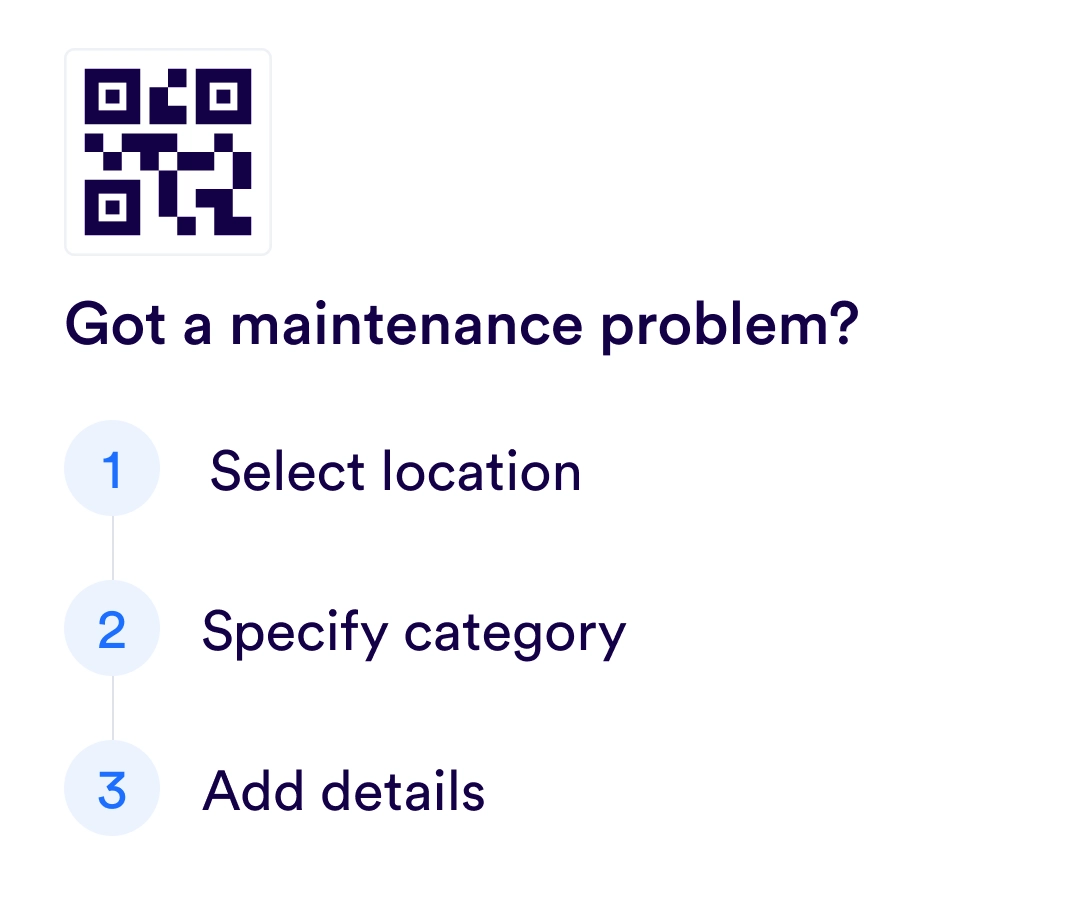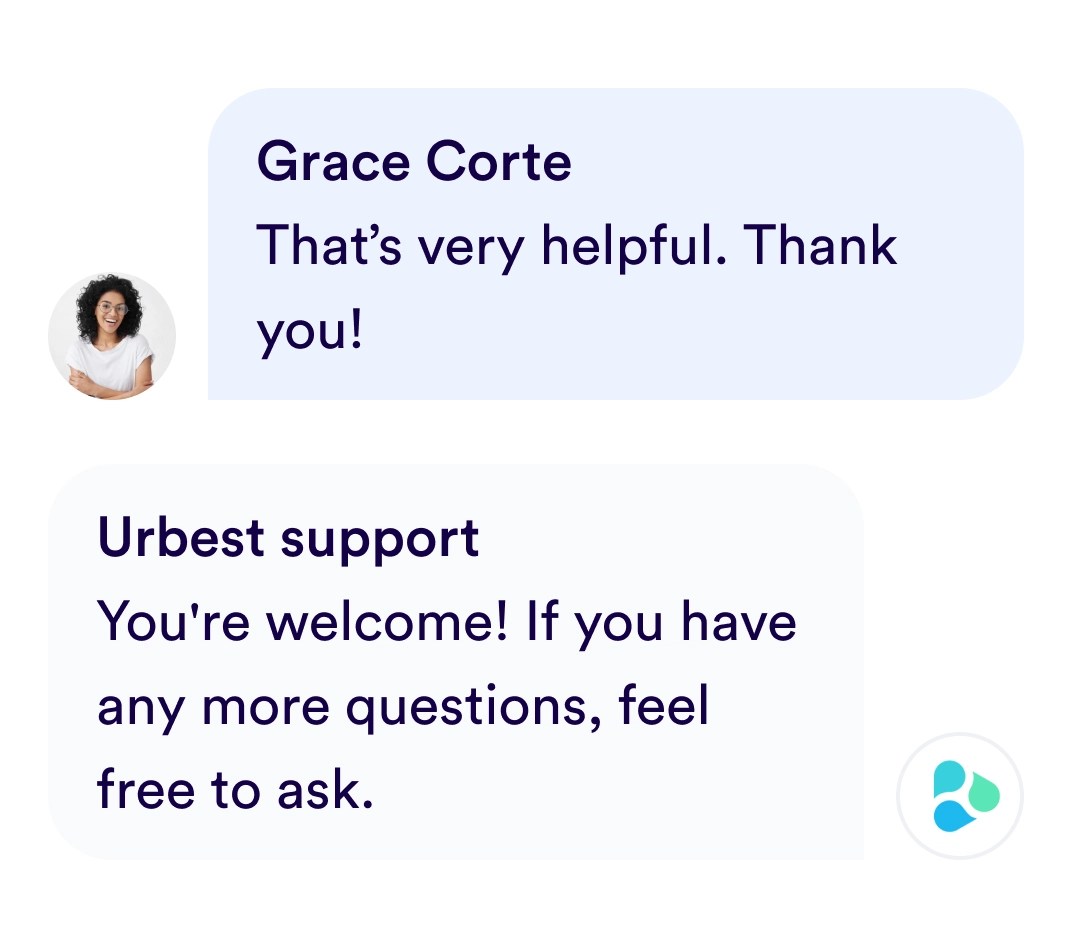1
Definition of strategic scope and services
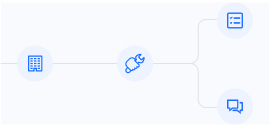
An initial session with the management team to understand the request processing processes. This meeting allows for the definition of a category menu and the identification of agents or companies that will handle the services.
2
Training of key users
A second training session for the various teams and technical agents.
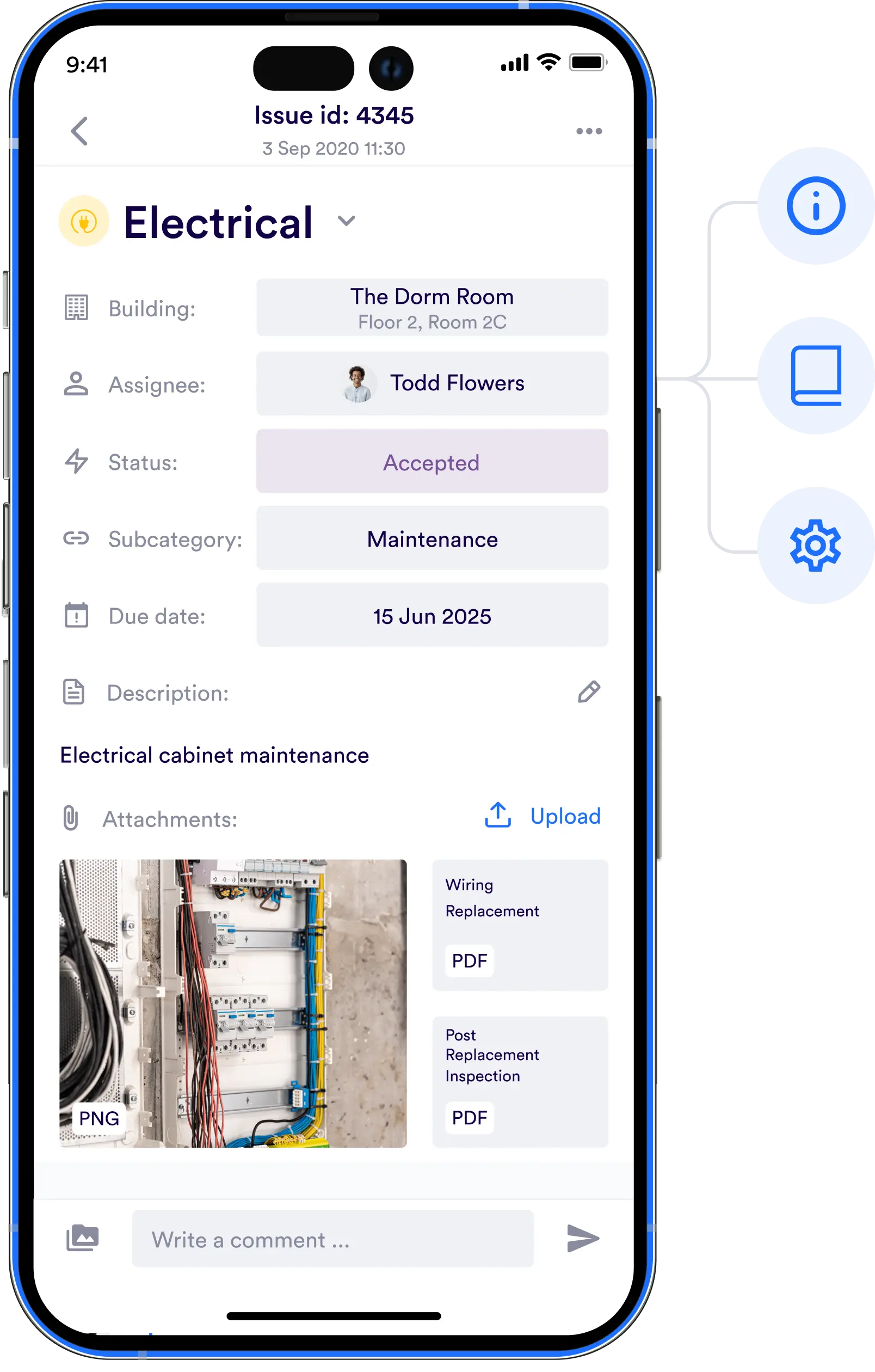
3
Communication to users
The third step involves launching communication to users who will make requests.
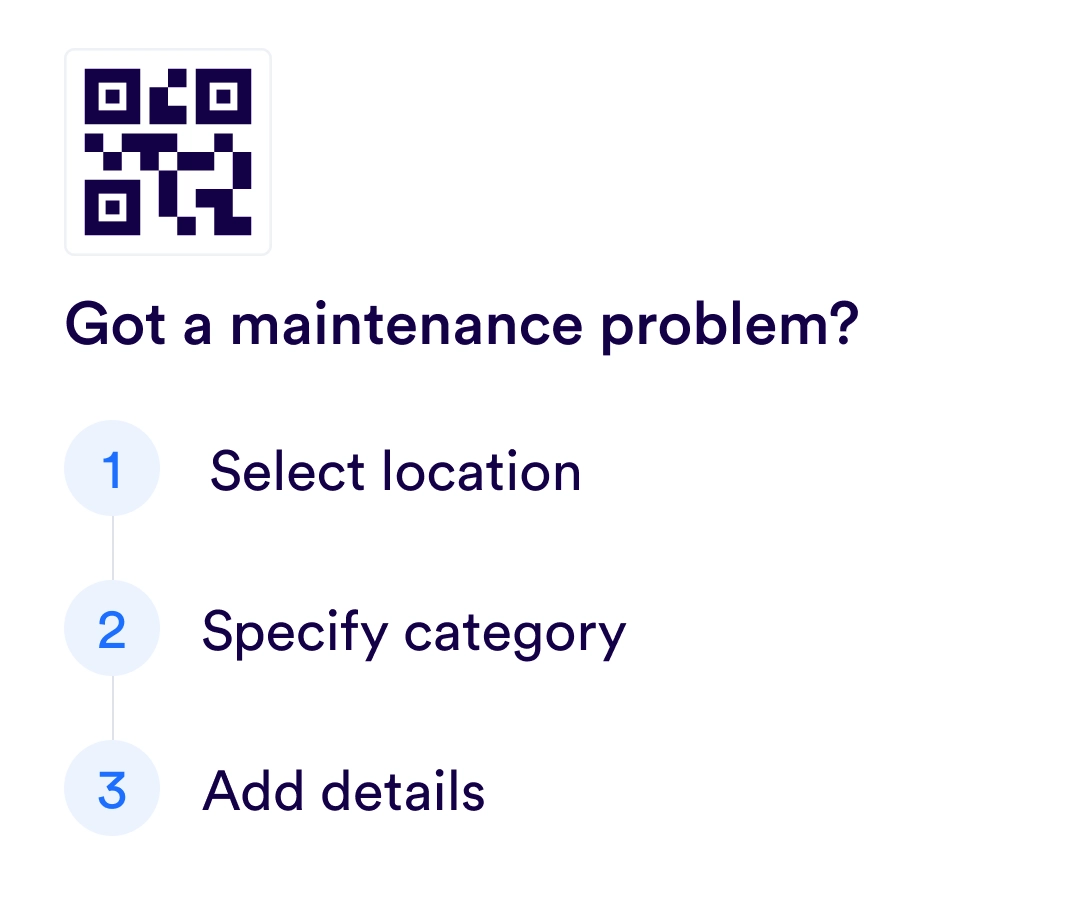
4
Continuous improvement
Ongoing support and assistance throughout use with customer engagement tracking.